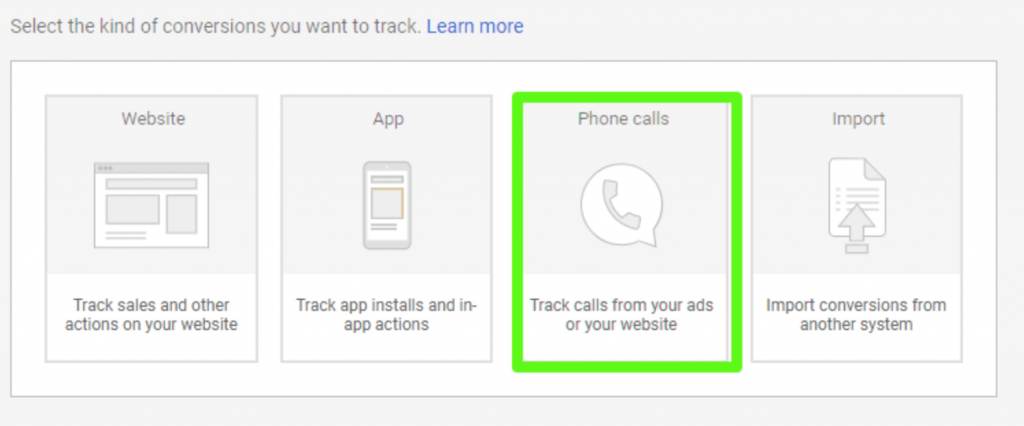In todays Google Adwords Help we look at ‘Google Ads Call Conversions’ and some best practice principles and pitfalls.
The nature of these posts is to assist those self-managing their own Google Ads campaigns, which due to budgetary reasons may not permit outside help from a Google ad expert.
What are Google Ads Call Conversions
A ‘conversion’ is simply an action that is measurable in Google Ads that leads to a customer engagement that you would consider a successful interaction and one that you wish to track.
For App based businesses, you might want to measure the amount of App downloads that were a direct result of your Google Ads campaigns.
For E-commerce sites you will want to measure what ad clicks resulted in actual sales and even abandoned sales with items left in the cart. For most businesses, having the enquiry form submissions tracked is generally the most used conversion. But for business were sales take place on the phone, you will want to track the calls that led to any relevant and meaningful customer interactions.
Once you know what keywords lead to actual meaningful customer interactions you can then look to improve your Pay Per Click campaign for more of the same and achieving better efficiency by lowering bids and removing keywords that cost you budget, but dont lead to conversions.
Why are Google Ads Call Conversions Important
If you have a business that has phone based sales or phone based consultations that lead to sales, it is crucial to the success of your campaign and the business that you are able to see what money you spend on your Ads is helping your business and what spend on Ads is hurting your business.
Having worked with large companies to set up a call centres with hundreds of data points and metrics feeding into employee performance management, to seeing what keywords lead to sales calls for a one man (owner operated) business, we have ben able to find the right solution for any business in terms of conversion tracking to improve return on investment.
Being able to track Call Conversions is vitally important to the campaign and the business as it provides a crucial feedback loop in what you spend with Google Ads and what return you get from that investment.
Google Adwords Help Call Conversions Basics
- Set Up a Unique Phone for Google Ads.
- Set an Appropriate Call Duration Limit.
- Set Up Call Reports and Download every 30 days.
Set Up a Unique Phone for Google Ads
It is best practice to have a dedicated phone number for your own internal measurements (even if its a virtual number), but if you dont have that option it isn’t the end of the world.
The reasoning behind this is that if you have a dedicated sales line, only visible from your Ads, that you can glean more meaningful info than if all your calls, sales, customer service, and inbound phone spam are all lumped together.
You may be aware but Google assigns you a Call Forwarding Number in any case so that it can track all the calls placed to your business from the Ads so this is sufficient if you cannot implement a unique number of your own.
Set an Appropriate Call Duration Limit
Not all calls to your business are sales calls. Some will be customer service, some will be people who call after clicking your Ad but they dont fully understand your business, your product/service and as such wont buy anything from you.
Depending on how you have set up your keywords and especially if they are too broad you will get calls from people looking for your competitors.
Having an appropriate call duration to allow for your calls to be screened and qualified as a genuine conversion or possible conversion is crucial to effective campaign measurement and improvement.
Set the duration too short and you will include too many non relevant phone calls to make your call reports meaningless. Set the duration too long and you will be excluding calls that does and can lead to sales but you may pause those keywords as they haven’t led to any conversions. Its all about finding the right balance.
Set Up Call Reports and Download every 30 daysSet Up a Unique Phone for Google Ads
Lastly, set up Google Ads Call Reports and be sure to include the right metrics such as: Phone Number, Call Duration, Ad Group and Keyword as a minimum.
This report will also help you cross reference any internal call reports from your phone system for even better understanding.
A word of caution, download the Call Report every 30 days as the phone numbers get redacted after a certain period. This means that you can still view the call logs from previous years even, but you wont have the phone numbers of past conversions, should you want to set up any remarketing campaigns or outbound calls further down the line.
Want Some Help With Google Ads and Call Conversions?
If you are thinking of starting a Click to Call ad campaign, or wish to improve an existing one, Edible Marketing has consulted, designed, implemented and managed numerous Google Click to Call campaigns for clients across industries from finance and law, to scientific, engineering, retail and more.
We have managed, improved and designed Click to Call campaigns from £50 a day to £50,000 per day so have a wealth of experience on setting up campaigns to deliver and track performance to achieve the best possible Return on Investment.
Get in touch for a consultation to find out more.